Bobserve: Now It Looks Like This
Setlist redesign, new data/features, tag your favorite shows and songs
New at bobserve.com
Setlist redesign, circulating recordings lists, instrumentation from Olof’s Files, and new stats
Track your favorite songs and events, and discover community favorites
1. Setlist Redesign, Recordings Lists, Instrumentation and New Stats
It’s time to update the setlist page, as the original required too much scrolling, and it was becoming difficult to add new features. Now it looks like this:
New stats: First, Next, Last. Lists key dates when setlist songs were performed.
Instrumentation. See who played on which song, and on what instrument. This is the first new integration from Olof’s Files, which bobserve recently took over responsibility for.
A future phase will allow for reports by instrument/musician, guest appearances, songs with harmonica, acoustic vs electric, etc.
Recording list of circulating tapes, for logged-in users only
Data from the invaluable LosslessBob project, used with kind permission, to show which recordings are circulating amongst collectors.
List is supplemented with select recordings not eligible for an LB number, e.g. lossy files like mp4, and certain official releases. This is only where there would otherwise be no recording noted, it is not intended to be comprehensive.
Currently only available for Concert events, as still working through validating guest appearances, soundchecks, etc.
Limiting this to logged in users (register here) feels appropriate due to the somewhat covert nature of how many of these recordings are created.
Images
Now with image credits.
Able to show new image types, such as concert photos and newspaper ads.
If you own copyright in photos of Bob Dylan from specific performances and are willing to grant permission to bobserve to use them, please get in touch! I can link back to your web page, contact info, or social media.
Research: links to related entries at Olof’s Files and/or Boblinks, where applicable.
Multiple events per day: tap the button above the setlist to switch to other event(s) on the same day, if any, such as an early show or a soundcheck.
2. Track Your Favorite Songs & Events
Click the star to save a performance of a song, or whole event, to your favorites list. Access these lists from the MySelf menu. If there's an audio link for any of your selections, you'll find them there as well.
You must be logged in to use favorites (register here).
If the star is:
Light gray - no one has added it to their favorites
Gold but empty in the middle - someone else has favorited it, but you haven’t
Solid gold - you favorited it
As in the screenshot above, the number inside the star tells you how many people have favorited it, including you.
My hope is this will organically surface high quality performances you might otherwise have missed. This works better the more people tag their favorites.
Finally, the randomized audio selection page now includes five random selections of song performances favorited by at least one person. A good way to discover some great music!

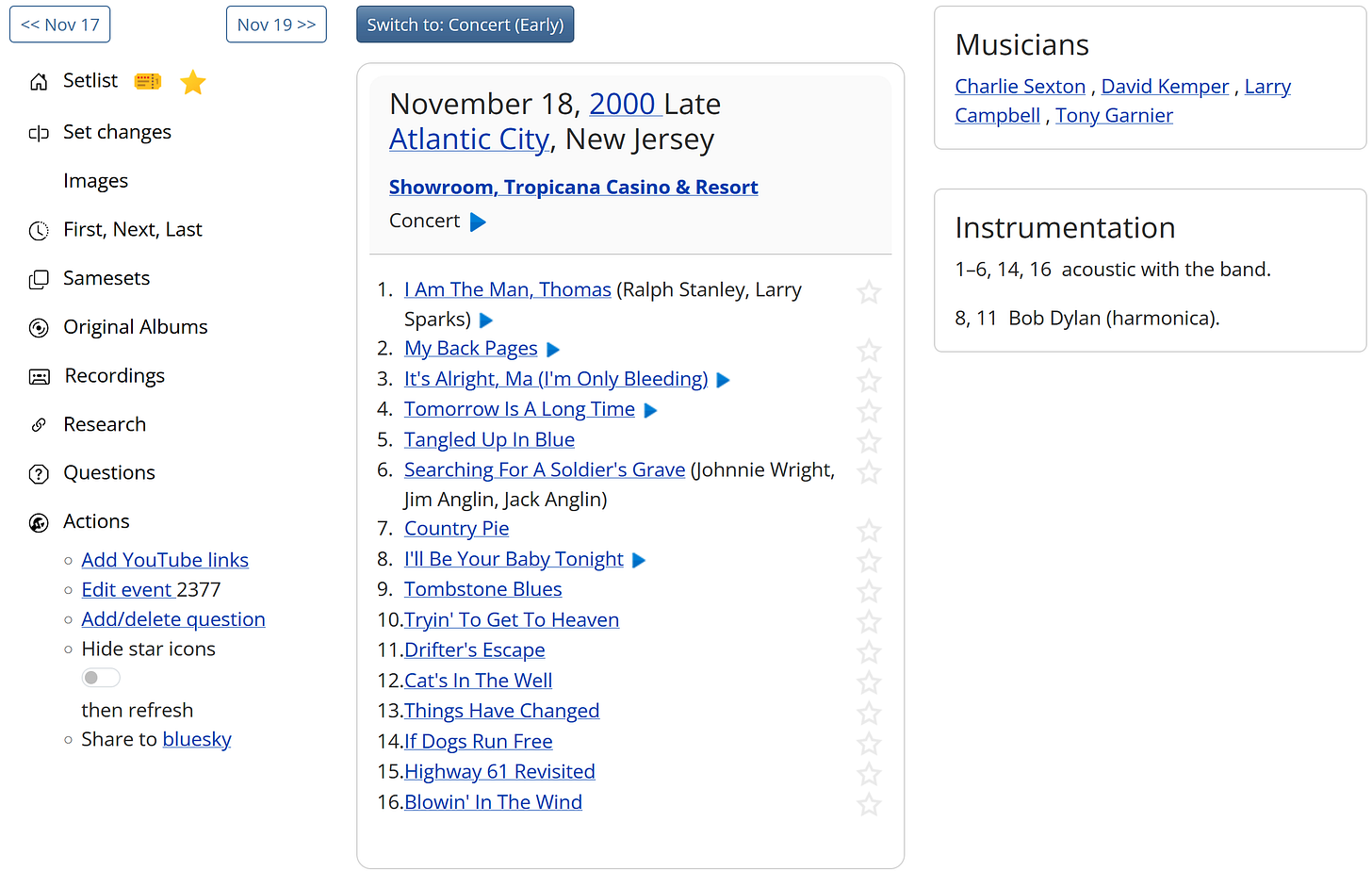



A fantastic resource. Thank you!